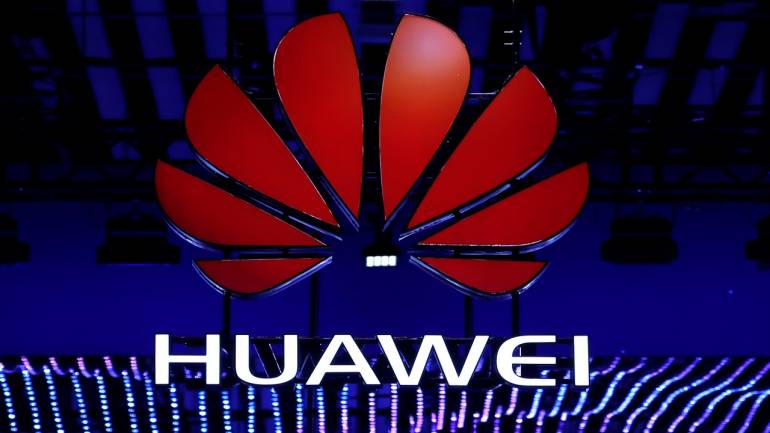Ahead of the official launch of the forthcoming flagship phablet in the Mate series, Huawei Mate 20, the company released the EMUI 9 for some of their devices. The Emotion UI or EMUI is the ecosystem developed by the company based on Android Operating System for the Huawei or Honor smartphones. The latest version of the skin adds a lot of features from the company side as well from the Android 9 Pie.
The announcement of EMUI 9 just had but no final version is released for any devices yet. As like every other brands’ UI, Huawei also released the EMUI 9 as Beta for some of the smartphone users. You can download and update to the latest version of EMUI with the newest Android 9 Pie Operating System. Currently available smartphones are already listed out by the company. Following are the devices that support EMUI 9 Beta for now. More devices are expected to be added amongst the list soon.
- Huawei Mate 10/Pro
- Huawei P20/Pro
- Honor 10
- Honor View 10
- Honor Play.
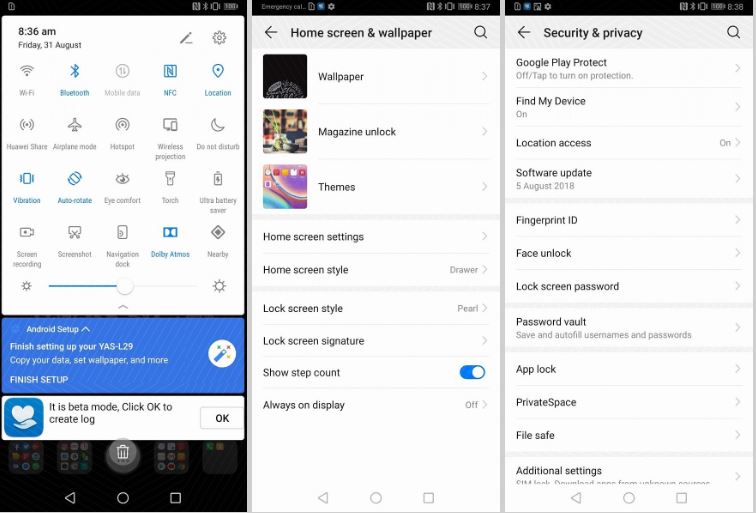
Huawei announced the UI to be following the streamlined interface which sets simple procedures towards the settings menu. The surface adds up some visual updates as well. There will not be any complexed and confusing options in the Settings panel and you can navigate through the entire system configuration easily. As the EMUI 9 is topped over the Android 9 Pie OS, the Digital Wellbeing programs by the Google are also introduced in order to avoid user smartphone addiction through AI-powered monitoring and restriction. There are no special gesture features available, which we expected to hit soon with the final update. It comes with many other latest Android Pie exclusive features.
If you have any of the eligible Huawei/Honor smartphones, go through the steps as described below to get the EMUI 9 Beta update immediately.
- Go to the Friendly User Test page by Huawei.
- Download & open the Beta downloader and managing app.
- Log in using your Huawei ID to register for the Beta update permission.
- Navigate to Personal > Join project and sign up for the EMUI 9 Beta program.
After you sign up for the program, the updates will hit the device over the air. You can also easily get out of the program whenever you want.
Note: As the EMUI 9 is under the Beta stage, the chance of bugs and crashes are very high. Update with caution.