One of the largest social media apps, Instagram recently launched a lite version of the app. The service owned by the Facebook has the best growth among other social media. As the official app for Instagram takes up a lot of space and sometimes does not work on low-budget smartphones, the Instagram Lite app for Android would be the most helpful. Here is how you can Install the app.
How to Install Instagram Lite on Android
Even though the company released the official Lite version of the app on Google Play Store, it is still not available in many countries. Especially, the Indian users are not able to download the app. When you search for the Instagram Lite on Google Play Store, it might only show you the original Instagram app and some scam apps. However, here is how you can safely get the official Instagram Lite app on your Android smartphone, from any country.
Progressive Web App
In case you were unaware, the Instagram has a Progressive Web App, aka PWA that functions like an app within the browser. You can get the web version of the Instagram as a Web App, that is much lighter and convenient to use. Please note that after getting the PWA version of Instagram you do not need to install the separate APK for the Instagram Lite. The interface and the functioning are same on both the lite version and web app. Here is how you can install the Progressive Web App version of Instagram Lite.
- Open the default browser from your smartphone. We recommend using the Google Chrome as it has instant support for Web Apps.
- Visit instagram.com and log in using your Instagram account
- Tap on three dots icon (ellipsis/options button) to see the web options.
- Click on “Add to Home Screen” and tap on Add.
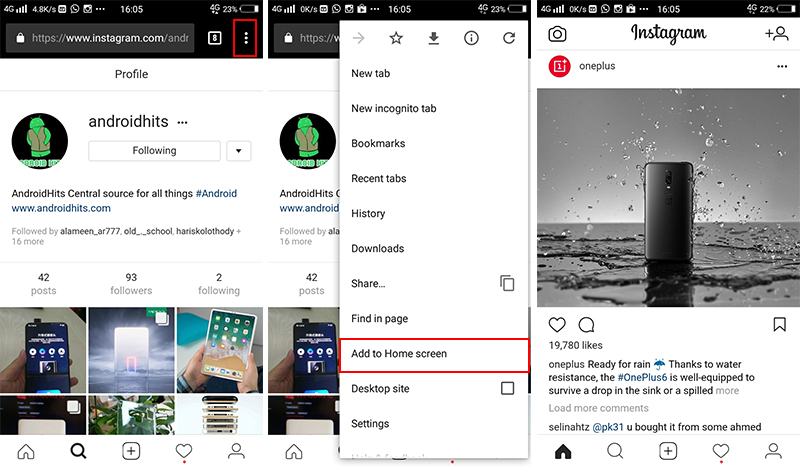
Your Instagram Lite app will be saved on to your smartphone instantly. Whenever you want to use the lite app, tap on the Instagram Web App icon on your Home screen and enter the Web App. It provides you the seamless experience of Instagram Lite on the web.
Download & Install APK
Another easy method to use the Instagram Lite is to get the APK package of the app. You can grab the APK file from various sources. However, try to grab only from the reliable sources. Here is how you can do it safely.
To download using the Play Store App ID, follow these methods.
- Click here to go to the Play Store page of Instagram Lite.
- Copy the package id from the link. Or, you can also copy this.
com.instagram.lite - Head to APKPure Region Free Downloader and paste the URL or above-copied package name.
- Tap Enter and you will get the APK to install on your smartphone.
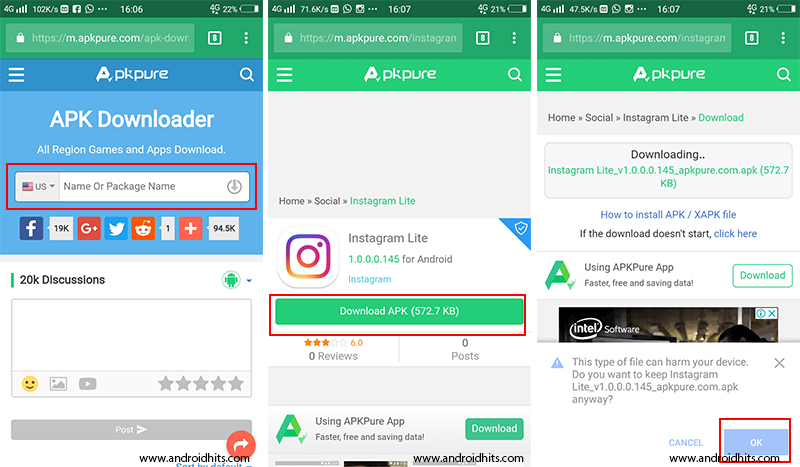 In case you want to download from other third party websites or stores, use these entrusted websites like APKPure, APKMirror, etc.
In case you want to download from other third party websites or stores, use these entrusted websites like APKPure, APKMirror, etc.
Enable third-party installation on your Android smartphone
If your smartphone blocks you from Installing the third party apps, go through the following steps.
- Open Settings > Security.
- Scroll down and tap on “Unknown Sources.”
- Your device will show some warnings about the risks after enabling this feature. Tap on OK and enable it to install further APKs independently on your Android smartphone.
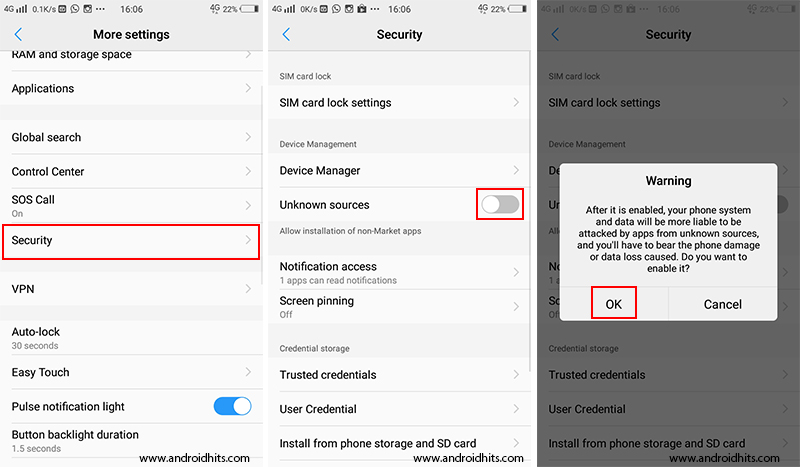
Hope this article helps you installing the Instagram Lite on your smartphone, even if it is not available in your country.

