Twitter has an awesome feature that lets you switch to night mode when you feel the brightness is high. This feature helps everyone to reduce eye strain by switching to a dark UI. There was a toggle button in the app menu on Android.
Now, the latest builds of the Twitter beta app for Android gets updated with a new change. The update adds an automatic toggling system to the night mode on Android Twitter app. This is a handy feature for those who are lazy. On the other hand, it reminds you to switch between the interfaces. This feature automatically toggles between two modes based on the timezone.
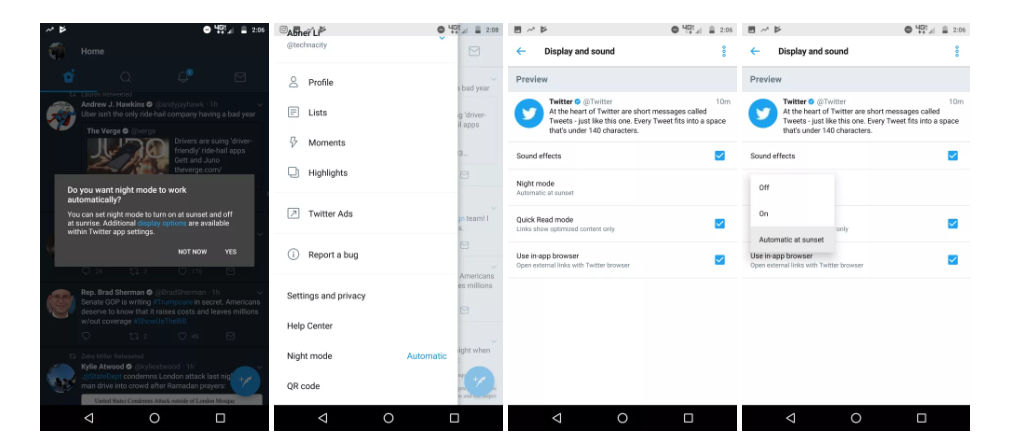
When you are using the Twitter at night time, it will automatically turn into a dark mode. While on the daytime, it will automatically switch back to the white user interface. These options are also accessible by heading to Settings and Privacy > Display and sound. On this page, the night mode settings are now a dropdown.
The latest version of the Twitter beta app for Android is Twitter 7.2.0 and it is now available at Play Store. Download now to enjoy this feature.
[appbox googleplay com.twitter.android]

