The biggest problem among the Android users are recovering their lost data. People are always searching for the ways and easiest methods to recover their lost data from their Android devices. If you are one of them, you can find so many apps and tools for the same. But, most of them are least functional and expensive. They are not user-friendly though. We’ve read many posts on our user forum regarding this. So we’ve just found an amazing tool to do that.
Now, we are introducing to you an awesome tool which helps to recover your lost data from any of your Android devices. Here we got the one of the most Advanced and effective recovery tools ever, from the legend of Utility tool developer EaseUS. The app, EaseUS MobiSaver for Android is completely to be installed and processed on PC. It was also difficult for me to find a best recovery tool for Android smartphones, while most of the apps existed on market are filled with malwares and others are only of paid versions.
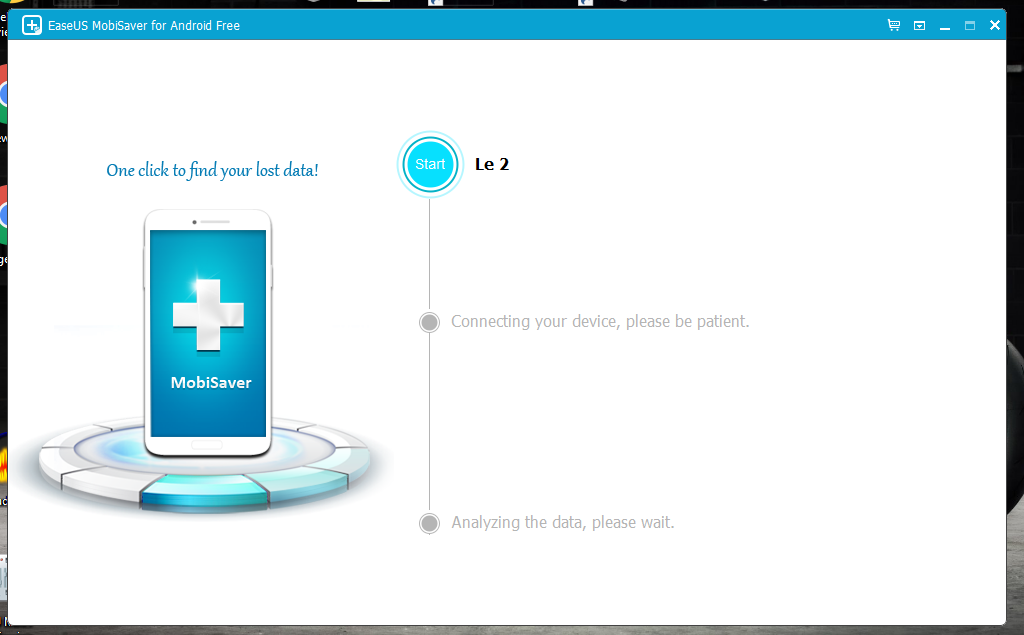
As Personal Computer users, most of us are aware and impressed of Software tool packs from EaseUS. There are many tools available for PC, especially on Windows by EaseUS, and I a using this moment for thank them for providibng us great tools like EaseUS Data Recovery, EaseUS ToDo Backup, ToDo Partition, etc. As an experienced EaseUS user, I started using the EaseUs Mobisaver for Android with such kind of expectations.
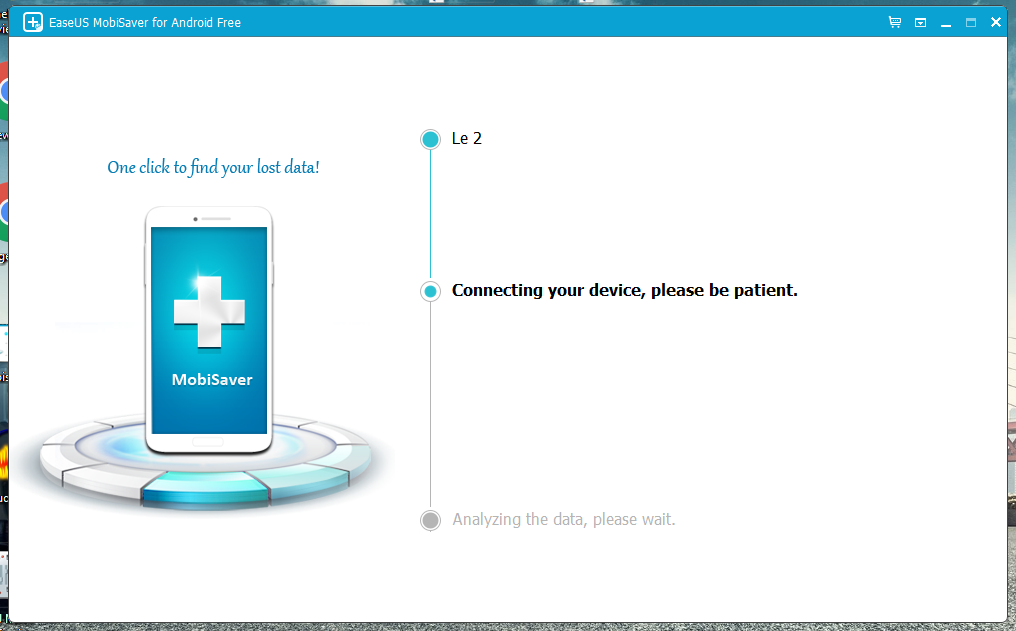
EaseUS Mobisaver for Android is a Simple, powerful data recovery tool for Android smartphones, by connecting the device to PC. Taking recovery from a smartphone needs root permission on phone, after all you can recover the data deleted recently by using the Client on PC as easy as 1,2,3. It is necessary to turn on the Android Debugging option from Developer options in Settings. Data loss on your smartphone could happen at any moment due to some cases like Rooting, Reset, Errors, Mishandling, accidental deletion, virus attacks, etc. , but the EaseUS is the last word which is there to help you out. It can search and find the deleted data types of Images, videos, Music, Contacts, SMS, and Documents. I tried to recover data on my YU Yureka smartphone, did reset twice, unlocked bootloader and rooted using Supersu. Even if it is, the app succeeded in recovering lost data from my smartphone, OMG! It works..!
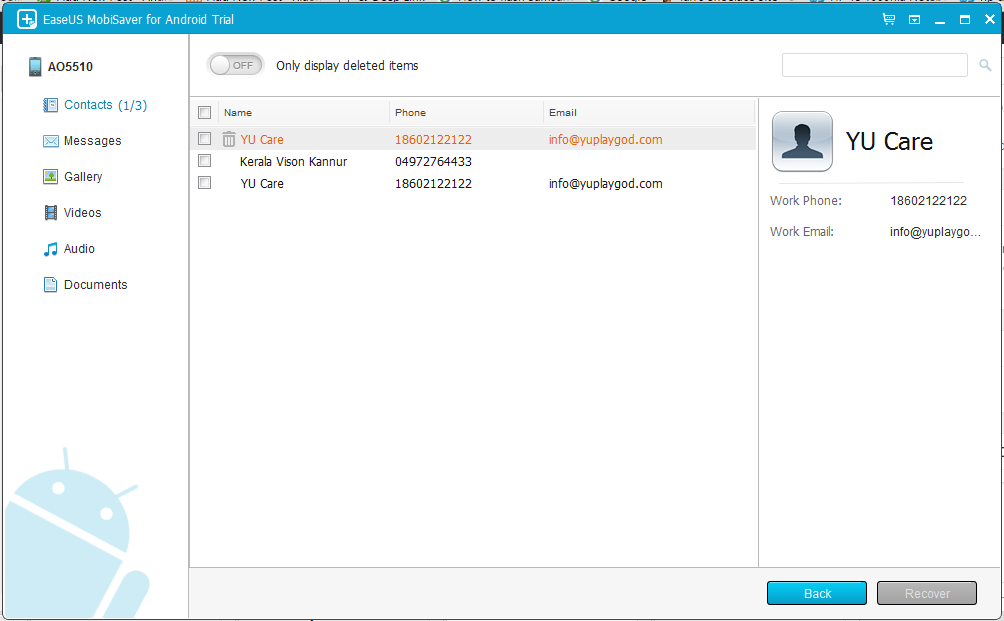
The app is easier to use and it won’t test your professional skills and you won’t loop around options as confused. The data recovery process is taking much faster and it takes only around 30 minutes to recover a huge data collection of my device using only an old laptop. EaseUS MobiSaver doesn’t install anything on your Android Phone. It only executes some internal commands from the shell of Linux Kernel, for mounting some necessary files on it. Found old data can be then stored to the local storage of your PC by clicking recover after selected wanted data collections.
How to recover ?
You can watch the video below to see the complete instructions and guide to recover the data using EaseUS MobiSaver , or you can follow the steps below.
- Connect the Android device (ROOTED) to PC using USB Cable, enabling Debugging.
- Click on Start Button, it will start scanning and show the results.
- Select the type and sort of data which you want to recover.
- Click recover, You’re done..
Developers provides two options for the software – Free and Paid. The free option can be used unlimited, but limited performance and support. The paid version, simply a legend with great performance, faster backup and many options. If you want to try the premium version you’ll get that for a short time. Recently company introduced a new combo offer of EaseUS MobiSaver+Data Recovery Wizard pro for PC only at just $89.95, while the original total price tag is at $129.9. Buy it now before the offer ends.

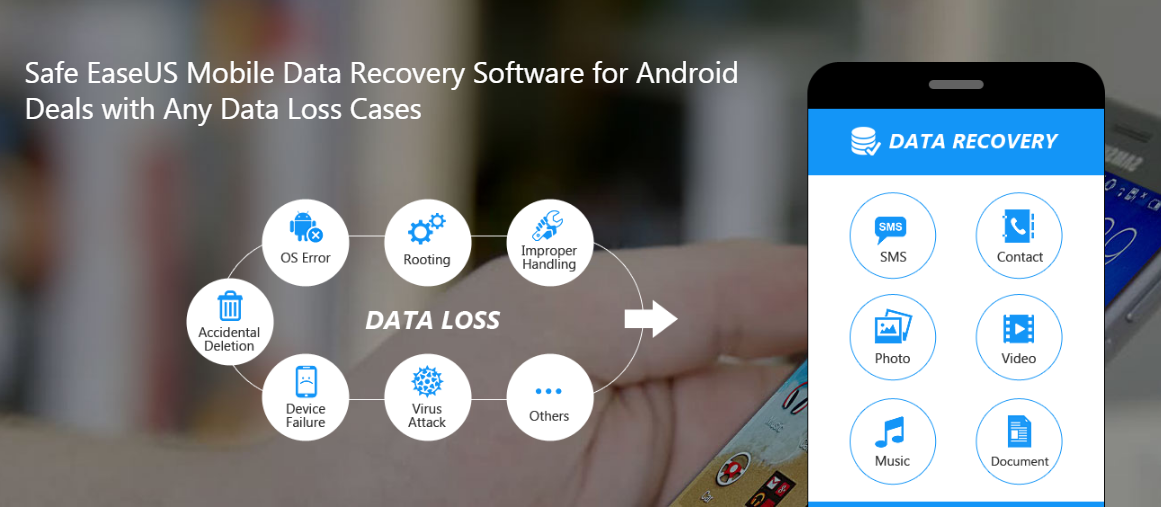
my oneplus 3 is rooted. but the software doesn’t ask for root permission and says phone is not rooted. any help? thnx