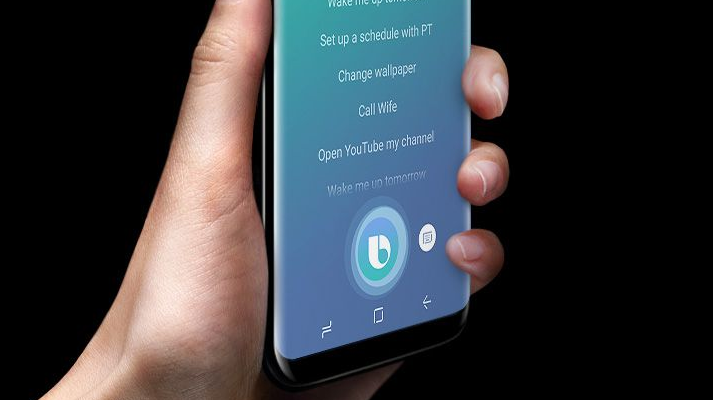Samsung has introduced their own Artificial Intelligince assistant named Bixby along with the company’s latest flagship smartphones Galaxy S8 and S8+. The Bixby AI is claimesd to have available only on the Galaxy S8 and S8+ smartphones and have not yet announced the availability or compatibility of the program on any other devices they have launched before.
It is not clear that whether Samsung would roll out the Bixby to any of their previous flagship smartphones. However, an XDA forum user has recently figured that the Bixby AI is compatible with the Galaxy S7 and S7 Edge smartphones. The user has revealed the trick to enable the Bixby Artificial Interlligence Assitant on Samsung Galaxy S7 smartphones, which can be explained through some simple steps.
You can follow these steps to enable Bixby on your Galaaxy S7 smartphone.
- Install Samsung Galaxy S8 launcher from HERE
- Install Bixby App using the APK from HERE
- Go to launcher settungs > Activate Bixby
- Reboot your smartphone
And you are done ! We have not yet checked the compatibility on every Samsung |Galaxy samartphones, but assured the running on Galaxy S7. You can also check the compatibiklity of the Bixby on your smartphone even if you have no Galaxy S7. Let us know through the comment box if you have something more to share.