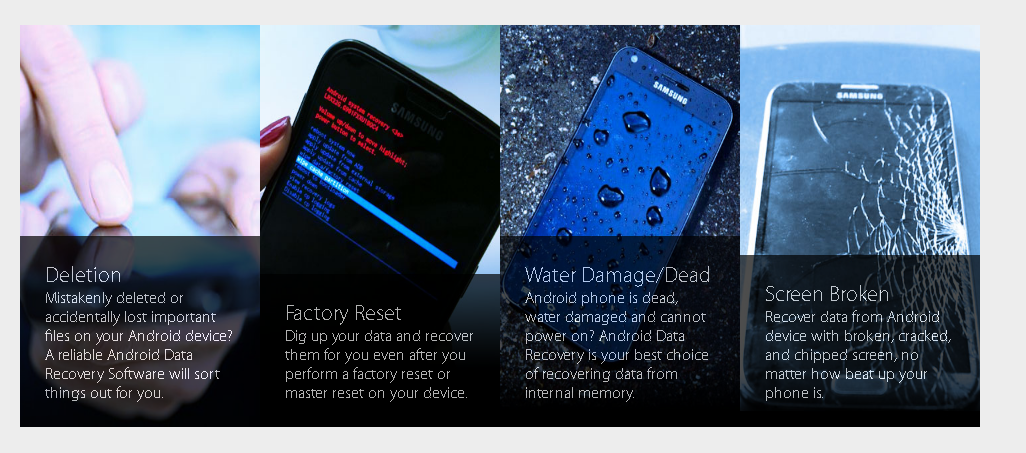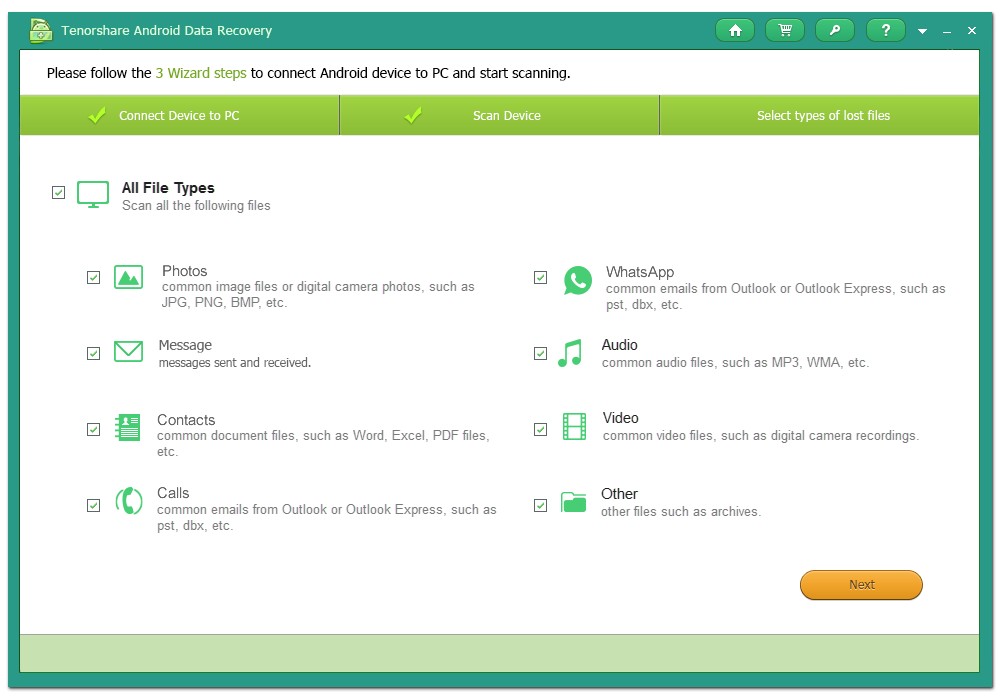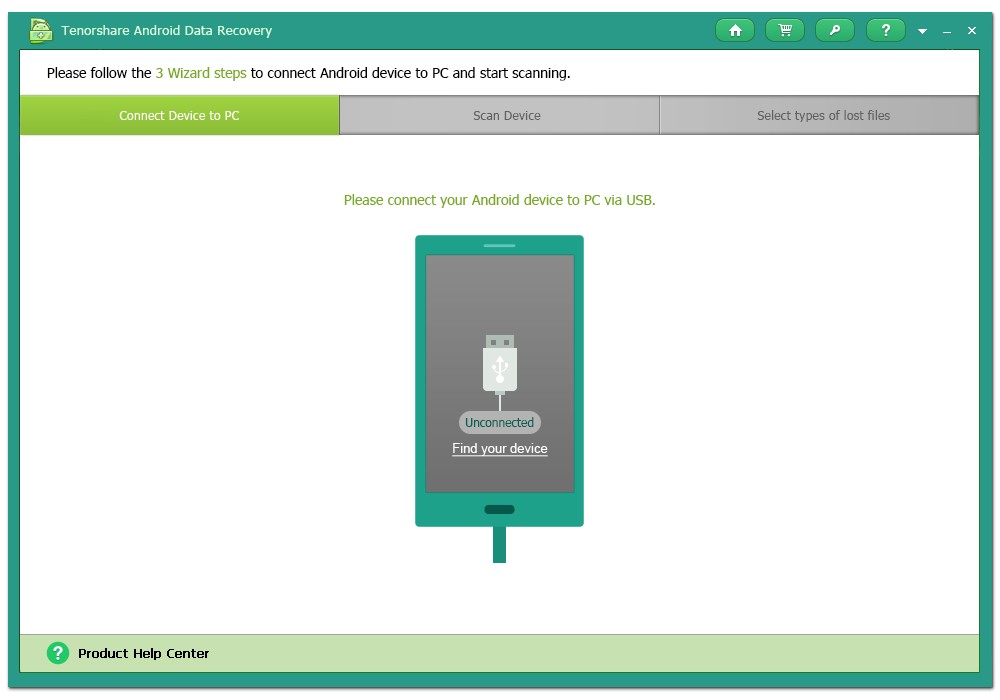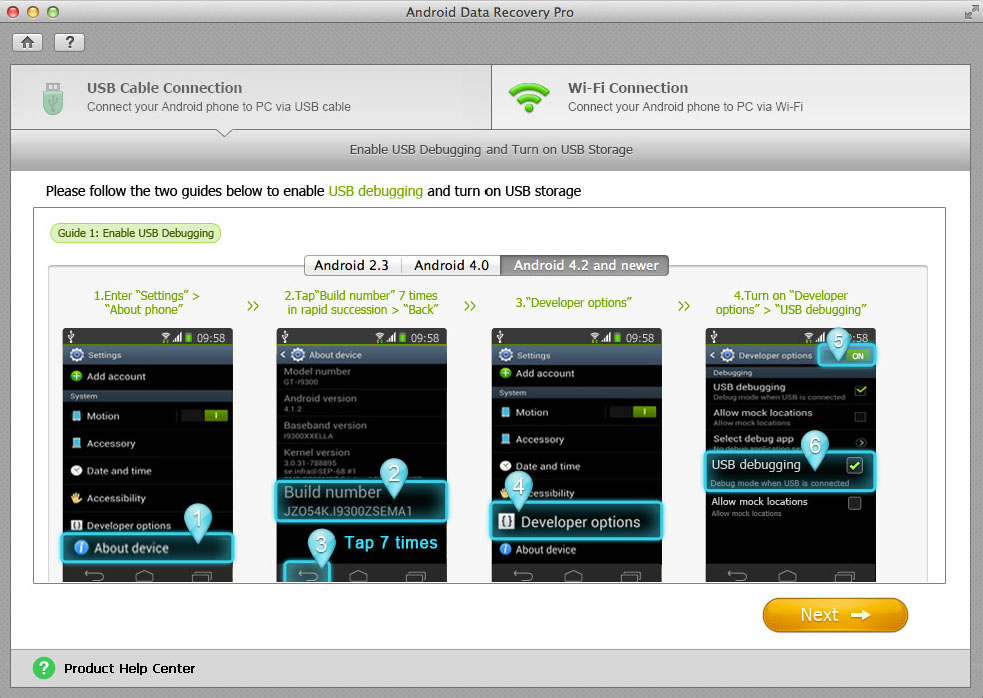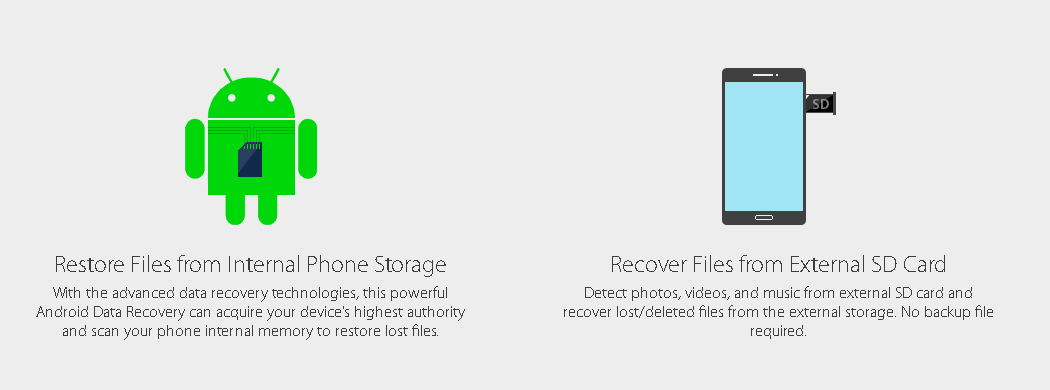Here is the full review of the Tenorshare Android data recovery tool. The biggest problem among smartphone users are recovering their lost data. People are always looking for the tools and easiest methods to recover their lost data from their Android smartphones. If you are one of them, you can find so many apps and tools for the same. But, most of them are the least functional and expensive. They are not user-friendly though. We’ve read many posts on our user forum regarding this. So we’ve just found an amazing tool to do that.
Now, we are introducing to you an awesome tool which helps to recover your lost data from any of your Android devices. Here we got one of the most advanced and effective recovery tools ever, Tenorshare Android Data Recovery tool. This app is complete to be installed and processed on a PC. It was also difficult for me to find the best recovery tool for Android smartphones, while most of the apps existed on the market are filled with malware and others are only of paid versions.
The app is easier to use and it won’t test your professional skills and you won’t loop around options as confused. The data recovery process is very much faster and it takes only around 30 minutes to recover a huge data collection of my device using only an old laptop. Tenorshare Android Data Recovery doesn’t install anything on your Android Phone. So it is a completely safe and efficient tool.
Tenorshare Android Data Recovery is the world-class and professional software, which aims to completely recover all your lost data, such as pictures, videos, contacts, messages, call history and other type files. This tool is applied to all Android phones and tablets, including Samsung, HTC, Motorola, LG, etc.
Key Features for Tenorshare Android Data Recovery
- Recover multiple data on Android, including photos, videos, contacts, call history, text messages, documents, etc.
- Restore lost files both from Android phone memory (internal memory) and SD card (external storage).
- Retrieve the lost data due to wrong deleting, factory resetting, flashing ROM, rooting, etc.
- Optionally preview any wanted data before recovery.
- Freely transfer and backup Android data to PC.
- Works for all Android devices, like Samsung, Sony, Motorola, HTC, Google Nexus, etc.
- Supports Android operating system form Android 1.5 to 6.0.
- Easy, quick and safe to use.
Tenorshare Android Data Recovery supports to recover lost, deleted, missing, disappeared Contacts, Call History, SMS Messages, Photos, Videos, Audio, WhatsApp Messages, and other files with fast speed and high quality on your Android smartphones & tablets. This Android data recovery software is perfectly compatible with all Android phones and tablets prevailing on the market and is fully compatible with various Android OS versions (2.3/ 4.0/4.1/4.2/4.3/4.4/5.0/5.1/6.0).
How to recover data with this tool?
The tool is very user-friendly and easy to operate. So that you can easily use it to recover your important data. Here are the official steps to recover data using Tenorshare data recovery tool:
Step 1: Connect Your Android Device to PC
Double-click to run Android Data Recovery, and connect your Android device to PC with an original USB cable, i.e. the cable that came with the purchase.
Step 2: Enable USB Debugging
USB Debugging Mode is a mode that can be enabled in Android after connecting the device directly to a computer with a USB cable. The primary function of this mode is to facilitate a connection between an Android device and a computer with the Android SDK (Software Development Kit). For Android 4.2 or newer: Enter “Settings” < Click “About Device” < Tap “Build number” for 7 times until getting a note “You are under developer mode” < Go back to “Settings” < Click “Developer options” < Check “USB debugging”.
After successfully connecting you can now recover your data with this tool. The best thing in this app is that it lets you recover data from both SD cards and internal storage. No matter you formatted your card or lost files due to virus inflection, power failure, etc, Android Data Recovery gives you a chance to get all the deleted or lost data back from Android SD card, even when your SD card is corrupted or inaccessible.
It is the best tool which can recover any type of data including even messages. It’s cool and you should try once. It costs $79.95, but you can now grab it for only $39.95. So you are getting a great discount at this time. Don’t miss this chance. You can also try the tool by downloading the trial version.
Get Tenorshare Android Data Recovery